Using Programs with Data and SQL
This is the second lesson that talks about using programs with Data and SQL based around Big Idea 2.4
Database Programming is Program with Data
Each Tri 2 Final Project should be an example of a Program with Data.
Prepare to use SQLite in common Imperative Technique
- Explore SQLite Connect object to establish database connection- Explore SQLite Cursor Object to fetch data from a table within a database
Schema of Users table in Sqlite.db
Uses PRAGMA statement to read schema.
Describe Schema, here is resource Resource- What is a database schema?
- A database schema is a column of a table of data, or also known as a category such as name, uid, password, or dob.
- What is the purpose of identity Column in SQL database?
- The purpose of an identity Column in a SQL database is to help us know what the rest of the column is about, what kinds of data types it will contain, and any other relevant information.
- What is the purpose of a primary key in SQL database?
- A primary key is something that is used to identify someone. The primary key (i.e. id) should be unique to each user so that it is easy to tell who is who.
- What are the Data Types in SQL table?
- There are many data types such as integers, structures like lists and dictionaries, strings, floats, and probably more
import sqlite3
database = 'instance/sqlite.db' # this is location of database
def schema():
# Connect to the database file
conn = sqlite3.connect(database)
# Create a cursor object to execute SQL queries
cursor = conn.cursor()
# Fetch results of Schema
results = cursor.execute("PRAGMA table_info('users')").fetchall()
# Print the results
for row in results:
print(row)
# Close the database connection
conn.close()
schema()
Reading Users table in Sqlite.db
Uses SQL SELECT statement to read data
- What is a connection object? After you google it, what do you think it does?
- A connection object represents a unique session with a data source. In the code cell above, the connection objection would be the line called conn = sqlite3.connect(database), so it would be the conn variable
- Same for cursor object?
- A cursor object is . An example here would be when a breakpoint is set when the variable results is defined, we can see the cursor when we debug in VSCode
- Look at conn object and cursor object in VSCode debugger. What attributes are in the object?
- For the conn object, I see that some of its attributes include in_transaction, isolation_level, and row_factory. For the cursor object, I see that some of its attributes include arraysize, lastrowid, row_factory, and rowcount.
- Is "results" an object? How do you know?
- Yes, "results" is an object because it not only appears under the the list of local variables, but it also includes data used as a part of the functionality of the program. It includes the attributes of each user, such as their name, their uid, and their date of birth.
import sqlite3
def read():
# Connect to the database file
conn = sqlite3.connect(database)
# Create a cursor object to execute SQL queries
cursor = conn.cursor()
# Execute a SELECT statement to retrieve data from a table
results = cursor.execute('SELECT * FROM users').fetchall()
# Print the results
if len(results) == 0:
print("Table is empty")
else:
for row in results:
print(row)
# Close the cursor and connection objects
cursor.close()
conn.close()
read()
Create a new User in table in Sqlite.db
Uses SQL INSERT to add row
- Compare create() in both SQL lessons. What is better or worse in the two implementations?
- The create() function in the Object Oriented Programming was called on an object
- The imperative version involves creating numerous variables within the function rather than the objects
- Both of these have their own pros and cons. The imperative version is less error prone, but also less efficient
- The converse is true for the create() in the OOP version. Imperative version does not censor your password
- Using OOP might be easier if one is trying to work with large amounts of data. If one is trying to work with a small amount of data, imperative might work better.
- Explain purpose of SQL INSERT. Is this the same as User init?
- The purpose of the SQL INSERT statement in this code is to insert a new row of data into the "users" table of a SQLite database
- The INSERT INTO statement specifies the name of the table and the columns where the data should be inserted, and the VALUES clause provides the values to be inserted into those columns
- The ? placeholders are used to prevent SQL injection attacks by sanitizing user input
- The INSERT INTO statement in this code is similar to the init method of a User class in that both are used to create a new record or object in the database
- However, there are some differences. The INSERT INTO statement only inserts data into a table in the database, while the init method of a User class creates a new instance of a class in memory
import sqlite3
def create():
name = input("Enter your name:")
uid = input("Enter your user id:")
password = input("Enter your password")
dob = input("Enter your date of birth 'YYYY-MM-DD'")
# Connect to the database file
conn = sqlite3.connect(database)
# Create a cursor object to execute SQL commands
cursor = conn.cursor()
try:
# Execute an SQL command to insert data into a table
cursor.execute("INSERT INTO users (_name, _uid, _password, _dob) VALUES (?, ?, ?, ?)", (name, uid, password, dob))
# Commit the changes to the database
conn.commit()
print(f"A new user record {uid} has been created")
except sqlite3.Error as error:
print("Error while executing the INSERT:", error)
# Close the cursor and connection objects
cursor.close()
conn.close()
#create()
Updating a User in table in Sqlite.db
Uses SQL UPDATE to modify password
- What does the hacked part do?
- The "hacked" part in the code is meant to provide a password that meets the minimum length requirement (2 characters) for security purposes. The message variable is set to "hacked" in this case to indicate that the password was automatically set, so that way no one can look at the code and find out what the password is
- Explain try/except, when would except occur?
- The try/except block is used to handle exceptions that may occur during the execution of the SQL command
- In this case, the try block contains the SQL command to update the password for the specified user, and the except block catches any sqlite3
- Error exceptions that might be raised during the execution of the command. If an exception occurs, the code inside the except block is executed
- It is similar to an if/else statement
- What code seems to be repeated in each of these examples to point, why is it repeated?
- The code that connects to the database and creates a cursor object is repeated in each of these examples. This is because it is necessary to establish a connection to the database in order to execute SQL commands. The cursor object is used to execute the SQL commands and interact with the database
- Once the SQL commands have been executed, the cursor and connection objects need to be closed to free up resources and prevent memory leaks.
import sqlite3
def update():
uid = input("Enter user id to update")
password = input("Enter updated password")
if len(password) < 2:
message = "hacked"
password = 'gothackednewpassword123'
else:
message = "successfully updated"
# Connect to the database file
conn = sqlite3.connect(database)
# Create a cursor object to execute SQL commands
cursor = conn.cursor()
try:
# Execute an SQL command to update data in a table
cursor.execute("UPDATE users SET _password = ? WHERE _uid = ?", (password, uid))
if cursor.rowcount == 0:
# The uid was not found in the table
print(f"No uid {uid} was not found in the table")
else:
print(f"The row with user id {uid} the password has been {message}")
conn.commit()
except sqlite3.Error as error:
print("Error while executing the UPDATE:", error)
# Close the cursor and connection objects
cursor.close()
conn.close()
update()
Delete a User in table in Sqlite.db
Uses a delete function to remove a user based on a user input of the id.
- Is DELETE a dangerous operation? Why?
- DELETE can be a dangerous operation if used carelessly as it permanently removes data from the database, and if it is used with caution, it can result in unintended data loss or corruption
- In the print statemements, what is the "f" and what does {uid} do?
- The "f" before the string is used for f-strings, which are a way of formatting strings that allows you to include the values of variables directly in the string
- The curly braces {} surrounding uid indicate that the value of the uid variable should be inserted at that position in the string. This provides a much easier alternative than .format()
import sqlite3
def delete():
uid = input("Enter user id to delete")
# Connect to the database file
conn = sqlite3.connect(database)
# Create a cursor object to execute SQL commands
cursor = conn.cursor()
try:
cursor.execute("DELETE FROM users WHERE _uid = ?", (uid,))
if cursor.rowcount == 0:
# The uid was not found in the table
print(f"No uid {uid} was not found in the table")
else:
# The uid was found in the table and the row was deleted
print(f"The row with uid {uid} was successfully deleted")
conn.commit()
except sqlite3.Error as error:
print("Error while executing the DELETE:", error)
# Close the cursor and connection objects
cursor.close()
conn.close()
delete()
Menu Interface to CRUD operations
CRUD and Schema interactions from one location by running menu. Observe input at the top of VSCode, observe output underneath code cell.
- Why does the menu repeat?
- The menu repeats so that if the user would like to perform multiple operations in one sitting (create and red for example), they can do so. They can perform as many operations as they would like until they don't input anything or make the program exit.
- Could you refactor this menu? Make it work with a List?
- Yes, it is possible to refactor this with a list, and you can probably by using list comprehension in Python.
def menu():
operation = input("Enter: (C)reate (R)ead (U)pdate or (D)elete or (S)chema")
if operation.lower() == 'c':
create()
elif operation.lower() == 'r':
read()
elif operation.lower() == 'u':
update()
elif operation.lower() == 'd':
delete()
elif operation.lower() == 's':
schema()
elif len(operation)==0: # Escape Key
return
else:
print("Please enter c, r, u, or d")
menu() # recursion, repeat menu
try:
menu() # start menu
except:
print("Perform Jupyter 'Run All' prior to starting menu")
Hacks
- [x] Add this Blog to you own Blogging site. In the Blog add notes and observations on each code cell.
- [x] In this implementation, do you see procedural abstraction?
- By looking at CollegeBoard's procedural abstraction definition, but it refers to the concept of breaking down a program into a set of code blocks or functions that perform specific tasks
- These procedures or functions can be called from various parts of the program as needed, without the calling code having to know the internal details of how the function works.
- Procedural abstraction can be used in this implementation, as there are separate functions for creating, reading, updating, and deleting user records in the database. The menu function acts as a controller that allows the user to choose which operation they want to perform
- For example, in the create() function, it prompts the user to enter the required details, connects to the database, creates a cursor object, executes an SQL command to insert the data into the database, and then closes the cursor and connection objects. This entire process occurs by calling the create() function
- Overall, since there are multiple functions with specific tasks included in this implementation, there is definitely procedural abstraction being used here
- [x] In 2.4a or 2.4b lecture
- Do you see data abstraction? Complement this with Debugging example.
- Recalling the College Board criteria, data abstraction is essentially representing something (i.e a program) in a much more simplified, condensed method while hiding its more internal functions
- Looking at this implementation, I do see data abstraction in this implementation. The implementation hides the details of the underlying database operations from the user, providing a simple interface for performing basic CRUD (Create, Read, Update, Delete) operations
- Regarding debugging, one possible example is if the user enters invalid input (e.g., a non-existent uid when updating or deleting a user). An example would be the implementation catches the exception raised by the database operation and prints an error message to the user
- The error message provides a high-level explanation of the problem ("No uid was found in the table"), without revealing the underlying implementation details. This is an example of data abstraction, as the implementation is hiding the details of the database operation (in this case, the SQL query) from the user and providing a simplified, high-level interface for working with the data.
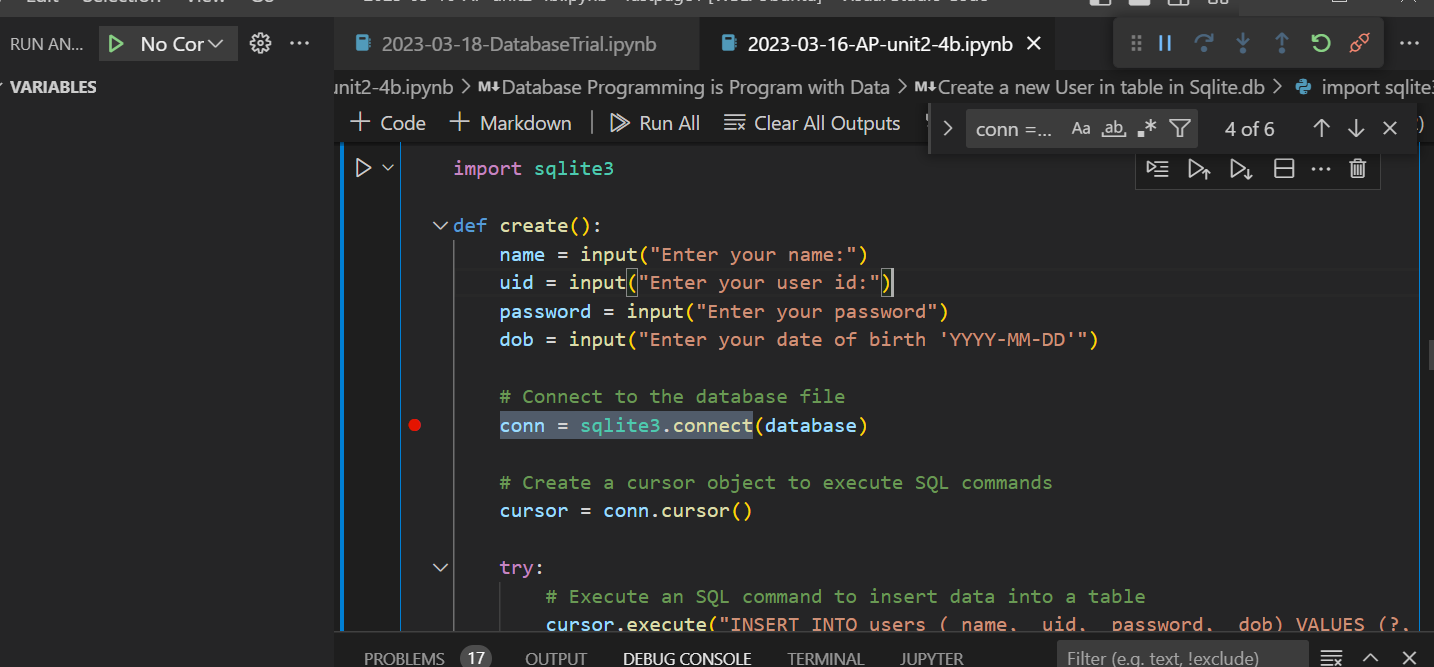
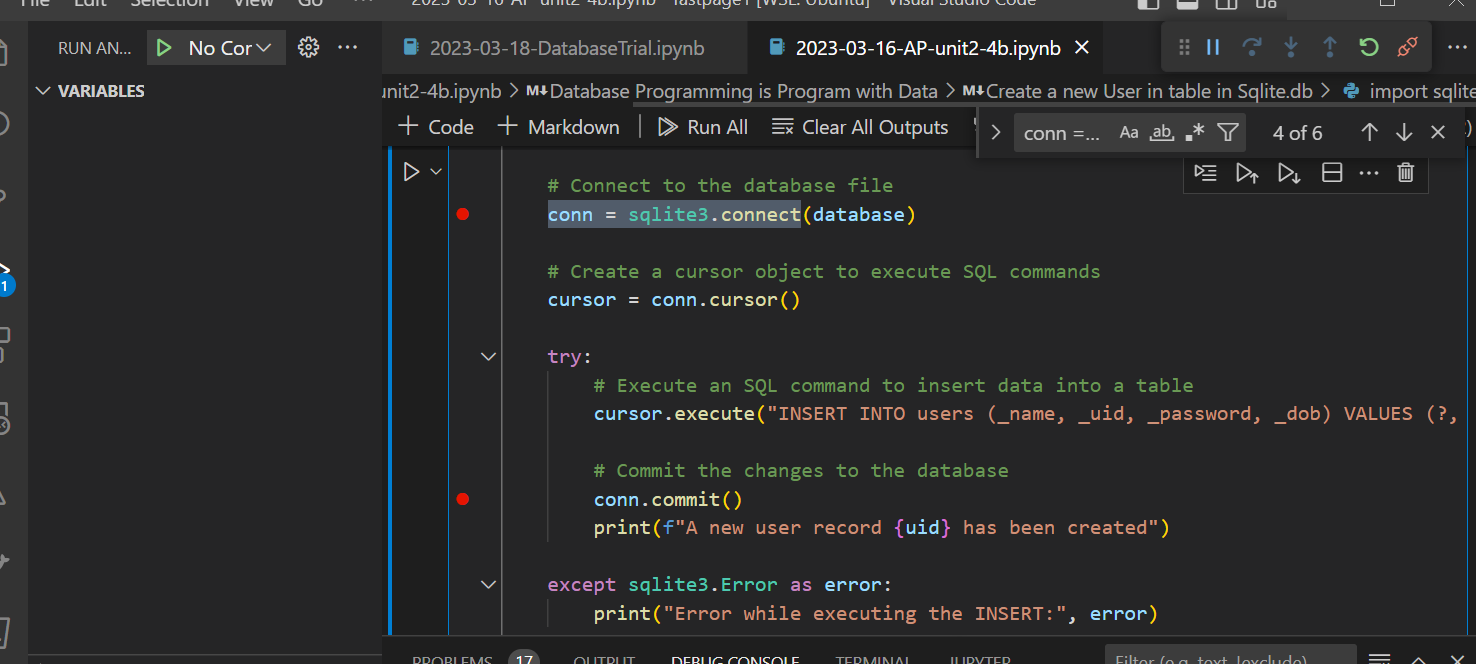
- Do you see data abstraction? Complement this with Debugging example.
Reference... sqlite documentation